Have you recently nursed the idea of creating an email course, again?
Yea. I know this is not the first time you had the thought without taking action.
The fear of how complicated the process could be shouldn’t stop you.
Especially if you’ve grown expertise in something you are passionate about.
Say you had a guaranteed 1000 people paying, what can you teach?
Here’s a simple pipeline for creating an Email Course in 7 STEPS!
Step 1:
Write the course content over a period of days.
Tip: you can give out free sessions to develop content with the students.
Step 2:
Do the videos and edit with CapCut or any basic video editor.
Tip: Watch out for file sizes.
Step 3: Upload all videos on Google Drive or YouTube (private), label or title them according to modules.
Step 4: Automate emails over the training period using Mailerlite or any other email tool. Repurpose the training content for these emails (shorten them or summarize) then add video links.
Step 5: Create the sales/landing page for the course. Make sure it is linked to your automation.
Step 6: Create social media campaigns that will be attractive to people who have an interest similar to what you teach.
Step 7: Share directly with your friends and family. Promote aggressively because this is where the work of finding your learners begins.
Also note that this content you created can be repurposed to sell on other elearning platforms like Selar or Udemy or Kajabi.
It will be interesting to see how AI plays a role in either diminishing the value of course products or helps experts maximize and reduce the time spent developing course content in 2024!
Say you had a guaranteed 1000 people paying, what can you teach?
If you need help creating your first email course, let’s have a chat today. Message me on WhatsApp.
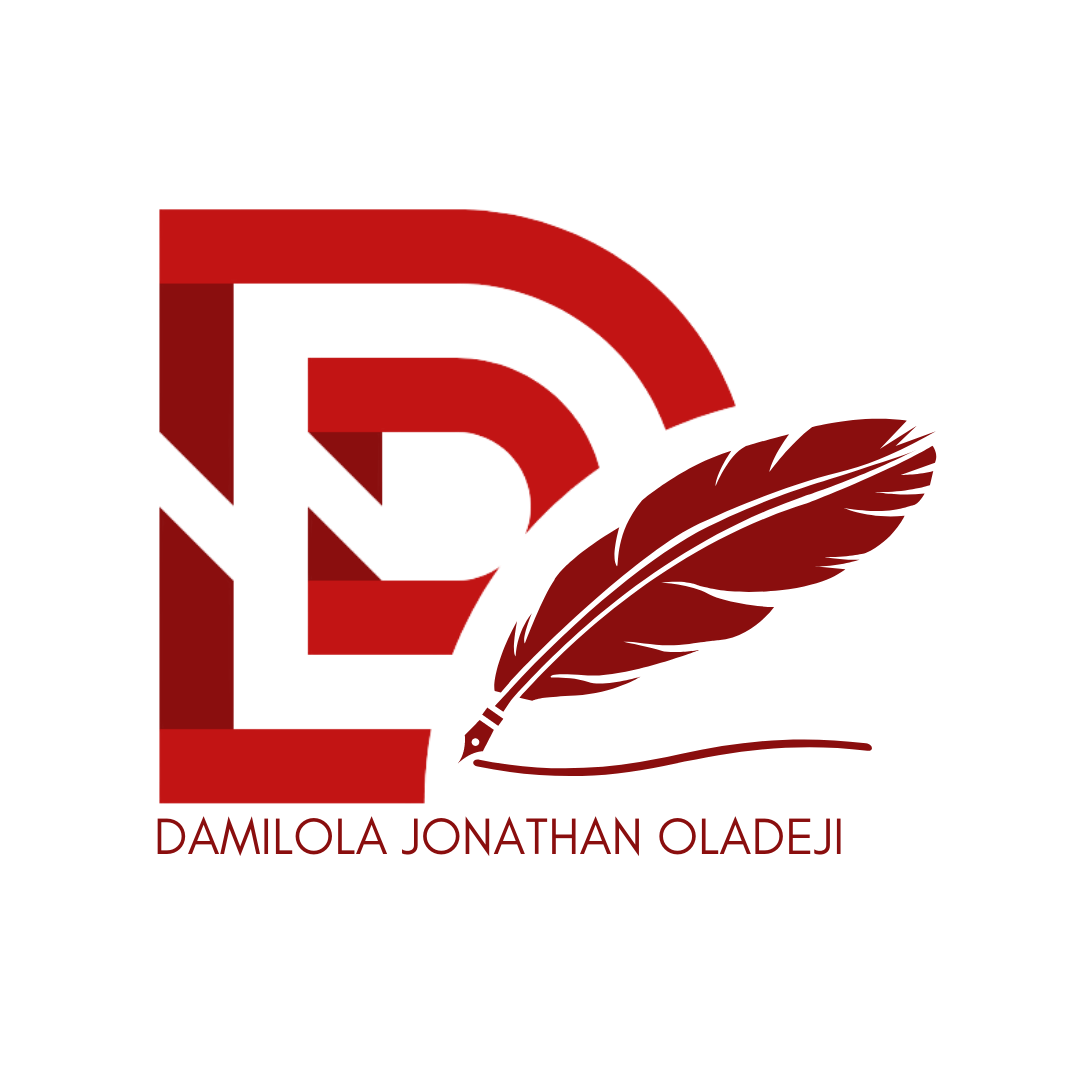



0 Comments